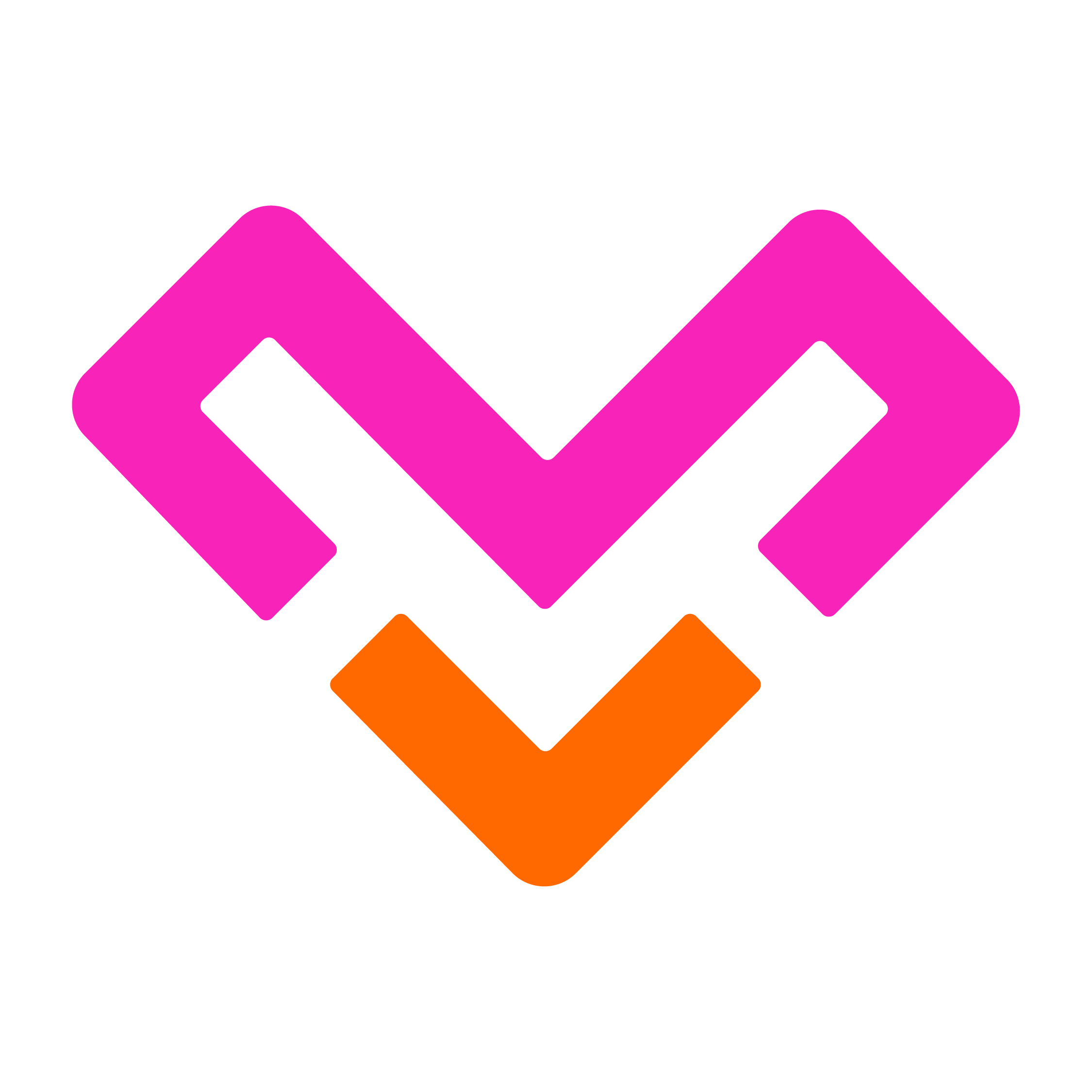From Frustration to Flow

Project
Role
Duration
Website Redesign
Researcher and UX/UI Designer
4 months
A UX Journey Through the Healthcare Maze
Moving to a new country is an adventure filled with excitement, challenges, and—unexpectedly—new processes to navigate. As an international student, I anticipated cultural adjustments but didn’t expect my first real challenge to be with something as essential as healthcare. Back home in India, if I felt unwell, I’d simply visit the nearest clinic or hospital, no appointments necessary. In the UK, however, healthcare is prepaid through the visa system, and the first step is to register with a General Practitioner (GP). That sounded simple—until I encountered the online registration form.
A dense, lengthy, and visually overwhelming form greeted me. I wasn’t sure which details were mandatory, which ones I could skip, or what half the medical terminology even meant. While the system itself was well-intentioned, the design of the form made it difficult to navigate. When I tried completing it on my mobile, the experience became even more tedious.
I wasn’t alone in this. My friends had similar experiences, and even my professors acknowledged that the process could be improved. That’s when I saw an opportunity on enhancing the usability of the NHS online patient registration process. Instead of just identifying the problems, I wanted to design solutions that could make the process smoother and more user-friendly.
Cracking the Code: Identifying Usability Barriers
Before jumping into solutions, I needed to understand the pain points thoroughly. What exactly made this form so frustrating? I took a structured approach:
🔍 Digging into the Research – Explored academic papers on usability, cognitive load, and form design best practices
📝 Analyzing the Current System – Conducted a usability evaluation of the existing NHS registration form to pinpoint major obstacles
💡 Looking for Inspiration – Studied microinteractions and user-friendly form designs across different industries to see how small interactions could make a big difference.
Key Issues Identified:
✦ Cognitive Overload: The form was a wall of text and input fields, making users feel overwhelmed.
✦ Lack of Guidance: No real-time feedback, leading to errors discovered only at the end.
✦ Unclear Input Fields: Users weren’t sure what format to enter data in, leading to unnecessary mistakes.
It was clear that the process wasn’t inherently flawed, but small usability improvements could make a significant impact.
A User-Centered Approach to a Smarter Form
What if the form could guide users rather than confuse them? I envisioned a redesign that wouldn’t just look better but would feel intuitive—as if it was working with the user, not against them.
✦ Accordion Sections – Instead of presenting the entire form all at once to users, I broke it down into digestible sections. Users could focus on one part at a time, reducing stress.
✦ Progress Indicator – This simple addition reassured users by showing them how much they had completed and how much remained.
✦ Inline Validation & Error Messages – No more discovering mistakes at the last step! Real-time feedback meant users could fix errors instantly.
✦ Postcode Lookup – Instead of manually entering long addresses, users could input a postcode, and the form would auto-fill relevant fields.
✦ Field Constraints & Input Masks – Some fields lacked specified input formats, causing confusion. The contact number includes a country code selector for clarity, while height and weight fields specify units of measurement.
✦ Dynamic UI – Adjusts the form fields based on user input, ensuring that only relevant questions are presented. This tailored experience reduces unnecessary complexity and enhances usability.

Putting It to the Test: What Did Users Think?
I needed real-world proof that these changes would work. I created two versions of the form in Figma:
✦ Version A: The original NHS form, left unchanged for comparison.
✦ Version B: The redesigned form, incorporating all usability enhancements.
I recruited 24 participants and conducted usability testing:
✦ Tracking Completion Times – How long did users take to complete each version?
✦ USE Questionnaire Analysis – Measuring usefulness, ease of use, and satisfaction.
✦ Gathering Qualitative Feedback – What did users say about their experiences?
Key Insights:
✦ Completion Time: While completion time wasn’t significantly faster, users felt Version B was quicker due to its smoother interactions.
✦ User Satisfaction: Satisfaction levels jumped by 30%, with users appreciating the intuitive layout and real-time assistance.
✦ Preference: Most participants chose Version B, praising its clarity, error prevention, and stress-free experience.
Towards a Smarter NHS Patient Registration Experience
This project was focused on usability improvements within the given timeframe. While the redesign significantly enhanced the user experience, certain areas—such as visual UI enhancements, accessibility adaptations, and mobile responsiveness—were beyond the scope of this iteration. However, these aspects remain valuable considerations for future development:
✦ Expanding Accessibility – Future iterations could integrate voice input and text-to-speech for users with disabilities.
✦ Testing in a Real NHS Setting – Implementing the redesign in live conditions would provide deeper insights into real-world usage.
✦ Optimizing for Different Screen Sizes – Ensuring seamless usability across desktops, tablets, and mobile devices.
The Power of Thoughtful Design
For those interested in exploring this project further, you can access my final project report here.
A challenging form may seem like a minor inconvenience. But in the world of UX, even the smallest usability improvements can have a huge impact. And in something as essential as healthcare, that impact can make all the difference.